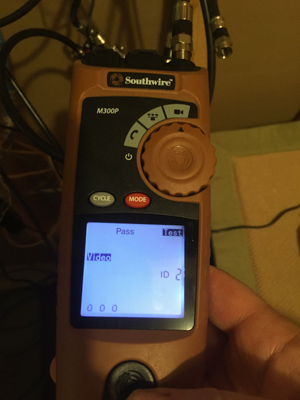Southwire M300P Pro VDV Cable Mapper
Southwire M300P Pro VDV Cable Mapper
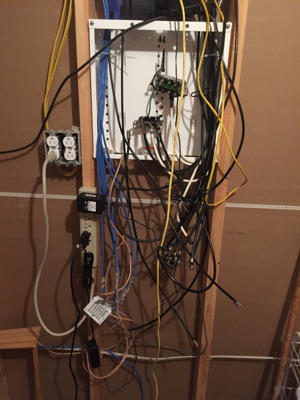 A few months ago we’ve moved into a new home. Well, a new to us home. It is a house built in 2010 with all the modern amenities that come with it. AFCI breakers, PEX for all the waters, spray foam insulation. It also came with CAT5 and Coax home runs from all the rooms down to a structured wiring panel. Every bedroom and the other large rooms (living, kitchen, family, and garage) were wired up. This sounds like a good thing, and for the most part it is, but the panel was a veritable rats nest of wires.
A few months ago we’ve moved into a new home. Well, a new to us home. It is a house built in 2010 with all the modern amenities that come with it. AFCI breakers, PEX for all the waters, spray foam insulation. It also came with CAT5 and Coax home runs from all the rooms down to a structured wiring panel. Every bedroom and the other large rooms (living, kitchen, family, and garage) were wired up. This sounds like a good thing, and for the most part it is, but the panel was a veritable rats nest of wires.
The installer that showed up for Charter Cable had all the tools to make sense of the set up and to add a little organization, unfortunately he left us with the picture you see to the right. Basically, he traced the wires he needed to do the install, added the splitters, and left everything hanging in space. It was a cold and snowy Saturday morning, I wouldn’t want to be working either.
Southwire has the solution
Installers aside, wires get pulled at different times as needs change and when a home changes ownership, all that prior knowledge is lost. The previous owner of my home probably had a good idea of what wires went where but when we took possession, it was anyone’s guess.
 Enter Southwire. Southwire is a company well known for manufacturing wire of all kinds, high and low voltage. They are relatively new to market with tools though. We had never had any experience with their gear so when this problem with my low voltage panel popped up, I went through their catalog looking for a solution. As far as tools for voice, data, or video, they have a whole slew of tools to suit your needs from simple cutters all the way up to intelligent tracers and mappers. Knowing my needs for a tool that works on voice, data, and video, I picked up the Southwire M300P. It includes the tool as well as 10 remote tracers, 5 coax and 5 Cat5.
Enter Southwire. Southwire is a company well known for manufacturing wire of all kinds, high and low voltage. They are relatively new to market with tools though. We had never had any experience with their gear so when this problem with my low voltage panel popped up, I went through their catalog looking for a solution. As far as tools for voice, data, or video, they have a whole slew of tools to suit your needs from simple cutters all the way up to intelligent tracers and mappers. Knowing my needs for a tool that works on voice, data, and video, I picked up the Southwire M300P. It includes the tool as well as 10 remote tracers, 5 coax and 5 Cat5.
How to fix this
To fix the picture above required starting in the rooms and then identifying, labeling, and organizing them in the structured wiring panel. With the Southwire M300P it was relatively easy and painless. I started with the coax. I put the remote tracers on the first 5 ports and then went back to the panel. I rotated the switch on the Southwire M300P to video and tested the cables one at a time. When I hooked up to one that had a remote tracer on the other end it would tell me 2 things. The first is it would say whether or not the cable was wired properly with a pass or fail. The second thing is that it would show on the screen the number of the remote tracer that was on the other end of the cable. This helped me know what cable ran to which room. Then I would print out a label from the DYMO so that each cable was marked down at the panel.
With all the coax figured out, I then moved onto the voice and data lines. Luckily the previous owner pulled Cat5 for the voice lines. Unfortunately they were terminated into a 66B block so the lines were all essentially tied together. I used the Southwire T100PK, a traditional tone and probe kit, to trace and mark those lines. I still need to source a RJ45 patch panel for the Cat5 data wires and then I can test all my punch-downs with the Southwire M300P. Right now the video, voice, and data are all traced and marked but only the video and voice are terminated. As you can see in the photo, it’s a vast improvement. Everything is marked, organized, and will easily fit inside the panel so that the lid can be put back on.
Features and Specifications
- Easy-to-Read LCD display with backlight
- Port covers protect RJ45 and RJ11 ports from dust and debris
- Built in Tone Generator for cable tracing (separate Amplifier Probe required)
- Maps multiple cable runs with included RJ45 & Coax “F” ID remotes (5 of each are included)
- Test patch cables or installed cables
- Remote ID Kits Available Separately:
- — M310 Replacement Kit of ID Remotes (5 RJ45 and 5 Coax “F”, Remote Numbers 1 – 5)
- — M310-F Expansion Kit of 11 “F” Coax ID Remotes (Remote Numbers 6 – 16)
- — M310-RJ Expansion Kit of 11 RJ45 ID Remotes (Remote Numbers 6 – 16)
- Operating Temperature – 32°F to 122°F (0°C to 50°C)
- Storage Temperature – -4°F to 140°F (-20°C to 60°C)
- Humidity – 10% to 90%, non-condensing
- Maximum Voltage between any two pins without damage – 60V DC or 55V AC
- Batteries – One 9V Battery
- Cable Types – Shielded or Unshielded: Cat 7, Cat 7a, Cat 6a, Cat 6, Cat 5e, Cat 5, Cat 4, Cat 3, Coax
- Maximum Coax Cable Length – 1000 feet (305m)
- Minimum Cable Length for Split Pair Detection – 1.6 feet (0.5m)
- Maximum Coax Cable Resistance – 100 ohms maximum DC
- Dimensions – 7.13” x 2.86” x 1.61” (18.1cm x 7.3cm x 4.1 cm)
- Weight – 0.78lb (353g)
Video
Where to Buy
If you’re in a similar situation and have no idea where all your low voltage cables go or even if they are wired correctly, give the Southwire M300P a look. At just under $72, this tool is cheaper than a service call to the cable or phone company and you have the satisfaction of knowing things are done correctly.
- Picked up tracer 2 (ID 2)
- Southwire M300P and a DYMO easily sorted through the mess
About the author
Disclosure
Product reviews on this site contain our opinion of a product or service. We will always strive for objectivity and transparency in our reviews. Our goal is to provide readers with honest, objective information based on our own experiences. We never have and never will accept payment in exchange for a positive review. Many of the products that we review are provided to us for free by a manufacturer or retailer. In some cases, we also have advertising or affiliate relationships with manufacturers and retailers of products and services we review. For additional information please visit our additional disclosure policies.